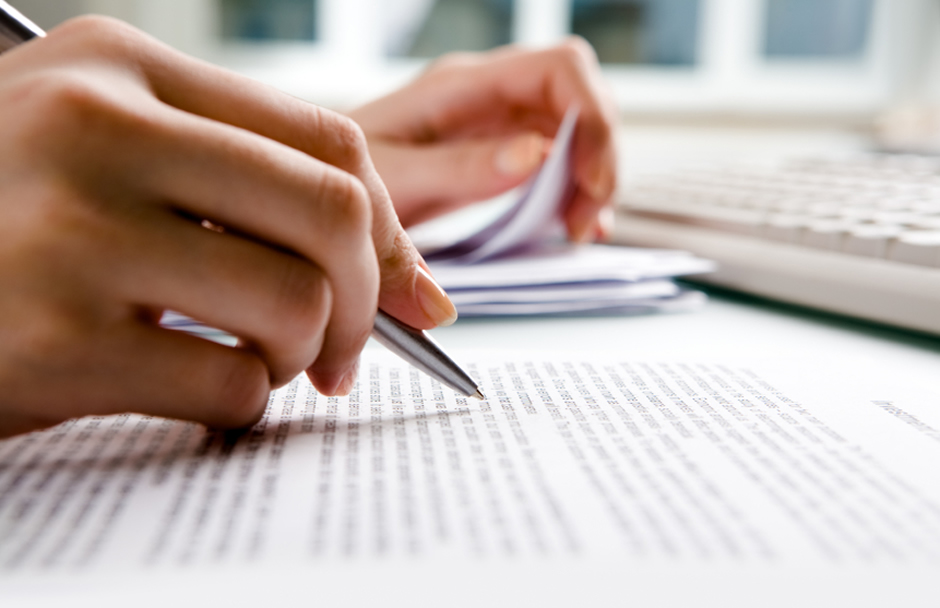Want to add some news content to your site to keep it fresh and up to date but not sure where to start? Thinking of things to write about consistently can take us just as long as the writing itself.
So, how can you automate part of the researching and thinking elements of the process? Here are a couple of ideas that we use to help us with ideas:
Use your Social Networks
Ask questions on LinkedIn or look in LinkedIn Groups, Yahoo Answers or on Quora to evoke some feedback. Ask questions around your niche or topic of interest. In this way, you can then incorporate other opinions and you may get ideas back that you never thought about.
NewsNow
NewsNow is a news service aggregator which allows you to search hundreds of worldwide news feeds in one place! They have a great archive of news too, so why not carry out some keyword searches to find out what is happening in your industry or dig through the archives to find some little gems you could use as the basis of an article or story? Stories tend to be very seasonal so look at stuff from the same time last year and you could get some useful ideas to plan for the rest of the year.
Blogs
Look at other people’s blogs either by visiting them or using their RSS feeds to find out what is going on in your industry.
Google Alerts
Sign up with Google Alerts and have them send you a daily email relating to news and blog posts around your major keywords. You won’t get every bit of news under the sun, but it will give you some ideas. You can do the same with Yahoo! too but I have not found them to be especially different, so stick with one or the other – after all you don’t need to bombard yourself with email.
RSS Feeds
Visit blogs or sites in your target niche, even competitors, and sign up to as many of the RSS Feeds as you can. Choose an RSS aggregator. Right now we recommend Feedly.com so you can search through the various feeds if you have an idea and see what others are saying.
Yes, Twitter. We have found twitter to be an excellent source of links and resources that others in my niche are sharing. If you use FireFox, install TwitterFox and tweets appear on your desktop as they happen. Sign up to “follow” anyone in your industry. Use Twellow to search out people and follow them, then take it one stage further and look to see who they are following and follow some of them too! You will be amazed at the stuff some people share.
Well there are three simple ideas you can implement in the next 10 minutes to start automatically researching your niche and having technology give you ideas for your content writing.